Android is an operating system with Open Source software written by Google for a variety of devices. It has 3 popular precepts;its mobility, its design which is primarily for specific mobile applications, and it’s Linux-based software. Although the development of a Mobile Application can be intimidating at first, putting effort to learn the basics and technical expertise of how to create or design an Android Application makes the development method easier. We have different tools like the Android SDK, Unity, Android Studio, Visual Studio, etc that make Mobile Application Development easier and more fun. This article focuses on the different stages connected with developing an Android application like Android programming, Android Software language – flutter, React Native, etc.
The first thing to do is to get acquainted with the tools needed to learn this new skill. For this article, our focus is on the Android Studio and Android SDK tool. It is much easier to develop an Android Application with adequate study and practice of the necessary tools (Android Studio and Android SDK tool). As the official tool, Android Studio is an adaptable software tool created by Google as an Integrated Development Environment that assists developers of all levels to fully utilize the resources needed for Android Application Development. This IDE is a powerful tool and is usually downloaded with the Android SDK program and studied by developers.
To further develop your Mobile Application, make sure to use the least number of Android SDK you possibly can as this would give your application the chance to be updated as it grows in popularity and market standard.
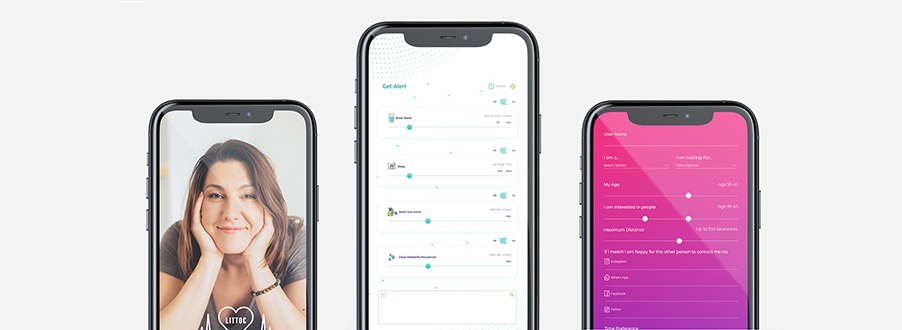
Establishing the properties of your application and its characteristics is also important in your Mobile Apps. This way you have the necessary information needed to start creating a fresh Mobile apps development project. Specifying the features of your Your Mobile Application like a Programming language, device compatibility, screen size, equipment types, hardware functionalities, alternative models, widgets, device settings, etc would further your development process for the Application.
The next plausible step is discerning the Application Components and what they’re specifically used for. This would facilitate the development process. It has a vital role as the basic foundation for Android Application Development and it increases the knowledge and skills of every programmer no matter their level. Activity, Service, Broadcast Receivers, and Content Providers are the various Application Components needed in one’s skill set.
The Activity is the onset application component that works with the system and application to facilitate meaningful interaction. It keeps track of necessary data to ensure the system process runs smoothly. It helps prioritize activities that are currently or had previously been running. This also leads to it being able to save and restore forceful or prematurely closed applications and it’s system data.
The Service is the background component that makes sure user interaction and activity with the Android Application run seamlessly. It keeps the app running in the background and performs operations through remote processing. Some examples include fetching and syncing background data. There are two types of services namely Starter and Bounded Services.
Broadcast Receivers are a different entry point into an Application. The broadcast receivers serve as a component that delivers data and information to the system regardless of whether the high quality replica watches application is currently running or not. Alarms, Reminders, Notifications, Scheduled Events, etc are all examples of Broadcast Receivers. They appear as a Status Bar notification that acts as a gateway to other application components.
Lastly, Content Providers are responsible for the stored application data in the system. It manages the database on the web and any other storage place for the set of shared data the application program uses. Another provision made by the content provider gives the app proper permissions to engage in queries and modifications. Examples include managing contact information, mapping URI data, rewriting information including private contents, etc.
Although Kotlin and C++ are other programming languages used by developers, Java Software is the popular choice of the programming language used by most programmers for their Mobile Application Development. As a result, it is of paramount importance to understand and have the necessary knowledge needed to operate flutter & React Native language for any Application Development to take place.

If you looking for a professional developer, React and Flutter software is one of the latest and most sought after for developing Language. This is as a result of some features like Performance and Receptiveness. Flutter language helps your application or software respond within 5 seconds to ensure it’s not labelled as an ANR. It guarantees a perfect UI and UX interface ensuring that your thread is not blocked. It also optimizes hardware and resource to ensure maximized battery life and capacity. All these help with compilation or implementation problems that are usually associated with any android and IOS Application Development.
5 out of 5 stars ![]()
very professional and competent developer who communicates very well and delivers on what was required.